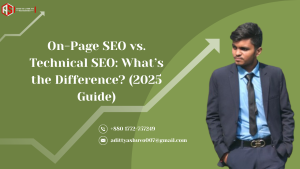WordPress is powerful on its own—but with the right plugins, you can take your website to the next level. Whether you’re running a blog, business site, or online store, these plugins can supercharge performance, security, SEO, and design. Let’s dive into the top 10 WordPress plugins you need in 2025.
🔒 1. Wordfence Security

Why Use It:
Protects your site from malware, brute force attacks, and hacking attempts.
Top Features:
- Firewall protection
- Malware scanner
- Login attempt tracking
🚀 2. WP Rocket

Why Use It:
Speed up your website dramatically with caching and performance optimization.
Top Features:
- Page caching
- Lazy loading images
- Database cleanup
🎯 3. Yoast SEO

Why Use It:
Boost your search engine rankings and make your content SEO-friendly with ease.
Top Features:
- On-page SEO suggestions
- Readability analysis
- XML sitemaps
✨ 4. Elementor
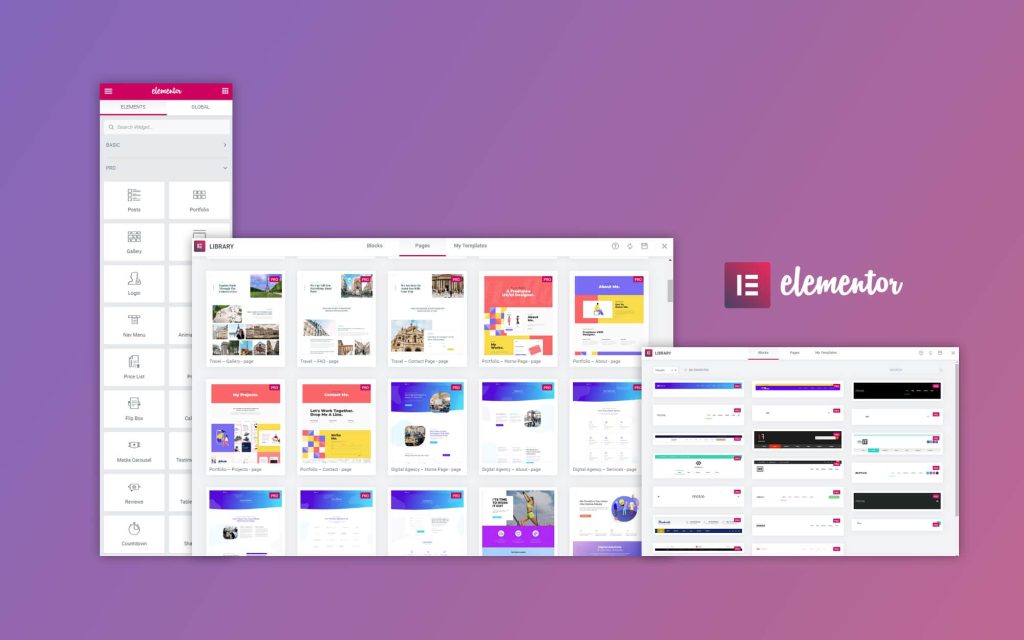
Why Use It:
Build beautiful, custom web pages with drag-and-drop ease—no coding required.
Top Features:
- Visual editor
- Pre-designed templates
- Responsive design controls
🔄 5. UpdraftPlus
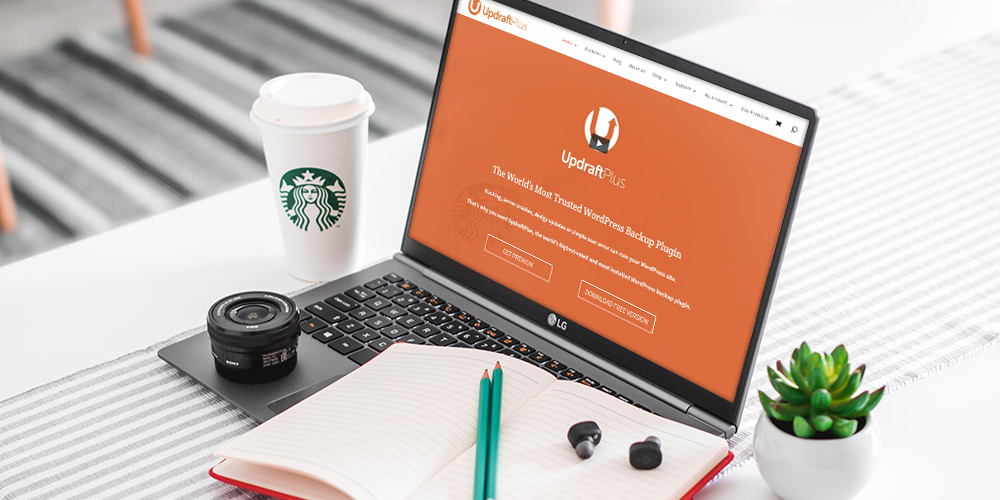
Why Use It:
Back up your site automatically to avoid losing your content.
Top Features:
- Cloud backup (Google Drive, Dropbox, etc.)
- One-click restore
- Scheduled backups
📩 6. WPForms

Why Use It:
Create stylish, functional contact forms quickly.
Top Features:
- Drag-and-drop form builder
- Spam protection
- Pre-made templates
📊 7. MonsterInsights

Why Use It:
Track your website traffic and user behavior with Google Analytics, simplified.
Top Features:
- Real-time stats
- eCommerce tracking
- Custom dashboard inside WordPress
🧰 8. Smush

Why Use It:
Optimize your images without losing quality to keep your site fast.
Top Features:
- Bulk image compression
- Lazy load
- Automatic resizing
💬 9. Live Chat by Tawk.to

Why Use It:
Chat with your visitors in real-time and boost conversions.
Top Features:
- Free live chat widget
- Mobile app support
- Visitor tracking
🔗 10. Pretty Links

Why Use It:
Manage and shorten your affiliate or long URLs.
Top Features:
- Clean, trackable links
- Easy redirections
- Click stats
🔚 Final Thoughts
Installing the right plugins can turn a basic WordPress site into a powerhouse. These 10 plugins cover everything from speed, SEO, and security to design and user experience. Whether you’re a beginner or a seasoned WordPress pro, these tools are game-changers in 2025.
Want a custom setup based on your website type (blog, store, portfolio)? Just let me know—I’ll recommend the perfect plugin stack for you!
4o
Search
Reason